Subaru Crosstrek Service Manual: Inspection
BRAKE > Front Disc Rotor
INSPECTION
1. DISC ROTOR RUNOUT CHECK
1. Check the hub unit COMPL - front axle for free play and runout before the inspection of disc rotor runout limit. Front Hub Unit Bearing > INSPECTION">
2. Tighten the wheel nuts to secure disc rotor.
3. Set a dial gauge 10 mm (0.39 in) inward from the disc rotor outer circumference, and check the disc rotor runout while rotating the disc rotor.
Disc rotor runout limit: 0.05 mm (0.0020 in)
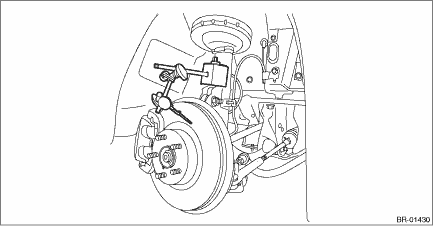
4. If the disc rotor runout exceeds service limit, resurface the disc rotor.
5. Check the disc rotor thickness after resurfacing. Front Disc Rotor > INSPECTION">
2. DISC ROTOR THICKNESS CHECK
1. Set a micrometer 10 mm (0.39 in) inward from the disc rotor outer perimeter, and then measure the disc rotor thickness (A).
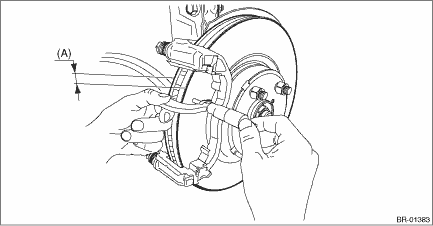
Size | Standard | Wear limit | Disc rotor outer diameter | |
Disc rotor thickness (A) | 15-inch | 24 mm (0.94 in) | 22 mm (0.87 in) | 277 mm (10.91 in) |
16-inch | 294 mm (11.57 in) |
2. If the wear limit is exceeded in the inspection, replace the disc rotor.
 Front disc rotor
Front disc rotor
...
 Removal
Removal
BRAKE > Front Disc RotorREMOVAL1. Lift up the vehicle, and then remove the front wheels.2. Remove the caliper body assembly from the housing assembly - front axle.(1) Remove the bolt from the brake ...
Other materials:
Dtc p2758 torque converter clutch pressure control solenoid control circuit stuck on
CONTINUOUSLY VARIABLE TRANSMISSION (DIAGNOSTICS) > Diagnostic Procedure with Diagnostic Trouble Code (DTC)DTC P2758 TORQUE CONVERTER CLUTCH PRESSURE CONTROL SOLENOID CONTROL CIRCUIT STUCK ONDTC detecting condition:Detected when two consecutive driving cycles with fault occur.Trouble symptom:The e ...
Preparation tool
FUEL INJECTION (FUEL SYSTEMS)(H4DO) > General DescriptionPREPARATION TOOL1. SPECIAL TOOLILLUSTRATIONTOOL NUMBERDESCRIPTIONREMARKS18471AA000FUEL PIPE ADAPTERUsed for draining fuel. — SUBARU SELECT MONITOR 4Used for setting of each function and troubleshooting for electrical system.NOTE:For detai ...
Inspection
AUTO HEADLIGHT BEAM LEVELER SYSTEM (DIAGNOSTICS) > General DescriptionINSPECTION1. BASIC INSPECTIONBefore performing the diagnosis, check the following items which may cause problems relating the wiper or light.1. Check the battery. Battery">2. Check the relay and fuse condition. Relay ...
