Subaru Crosstrek Owners Manual: Initial screen
When the ignition switch is in the "ACC" or "ON" position, the initial screen will be displayed and the system will begin operating.

- When using the SUBARU STARLINK function (if equipped), the display screen may be different from the screen above.
- After a few seconds, the caution screen will be displayed.
- After about 5 seconds, the caution screen automatically switches to the next screen.
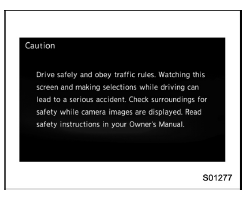
 Entering letters and numbers/list screen operation
Entering letters and numbers/list screen operation
Entering letters and numbers
When entering the Bluetooth device name
or PIN-code, or the phone number, letters
and numbers can be entered via the
screen.
Enter letters (example: In-Car-Device ...
 Connecting and disconnecting a USB memory/portable device
Connecting and disconnecting a USB memory/portable device
The USB port and the AUX jack are
located as shown in the following illustration.
NOTE
This unit does not support commercially
available USB hubs.
Turn on the power of the device
when ...
Other materials:
Basic screens
By operating the "
" or "
" switch on the
steering wheel, you can change the
screen that is always displayed.
Default screen
Digital speedometer
Menu screen entering screen
While this screen is selected, pull the "
/
SET" switch to enter the menu screen. ...
Ignition switch light (if equipped)
For easy access to the ignition switch in
the dark, the ignition switch light illuminates
when the driver's door is opened or
when the driver's door is unlocked using
the remote keyless entry transmitter.
The light remains illuminated for several
tens of seconds and then gradually turns
off ...
Inspection
SECURITY AND LOCKS > Keyless Access Outdoor AntennaINSPECTION1. Check the setting by performing Keyless access system check using the Subaru Select Monitor. Keyless Access System Check > OPERATION">2. Disconnect the Subaru Select Monitor. While bringing the access key, operate the tou ...
