Subaru Crosstrek Owners Manual: Engine oil setting
1. Perform the preparation steps according to "Preparation for maintenance settings"
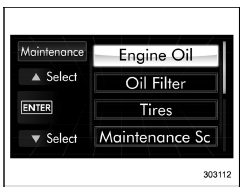
2. Operate the " " or "
" or " " switch to
select the "Engine Oil" item. Then push
the
" switch to
select the "Engine Oil" item. Then push
the button.
button.
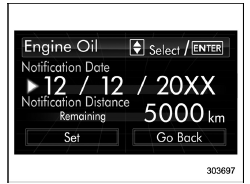
3. Select the setting location (month, day,
year or distance) by operating the "
 " or
"
" or
" " switch. Then push the
" switch. Then push the button.
button.
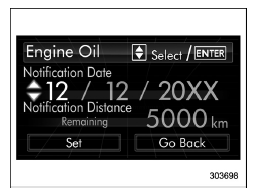
4. Select a number by operating the " "
or "
"
or "
 " switch. Then push the
" switch. Then push the
 button.
button.
If you also want to change the setting for another location, repeat steps 3 and 4.
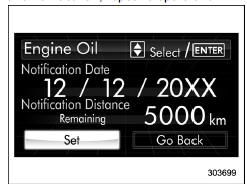
5. Select "Set" by operating the " " or
"
" or
" " switch and confirm the setting by pushing the
" switch and confirm the setting by pushing the
 button.
button.
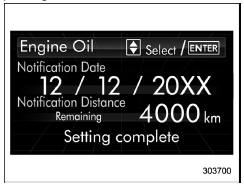
6. The system will notify you that the setting is complete.
NOTE
- The notification will be displayed with information of both date and distance or either date or distance in accordance with the setting
- When "_ _" is selected for either the "Month", "Day", "Year" or "Distance" item instead of numbers, the set notification will be deactivated.
- If the notification continues for 15 days or more, the system will display "_ _" on the screen.
- When the distance announcement reaches 0 km, the display will show "0000" for the next 311 miles (500 km). After exceeding 311 miles (500 km), "_ _ _ _" will be displayed.
Oil filter setting
The setting procedure is the same as "Engine oil setting" 3-73, but select the "Oil Filter" item in step 2.
Tires setting
The setting procedure is the same as "Engine oil setting" 3-73, but select the "Tires" item in step 2.
Maintenance schedule setting
The setting procedure is the same as "Engine oil setting" 3-73, but select the "Maintenance Schedule" item in step 2.
On/Off setting
1. Perform the preparation steps according to "Preparation for maintenance settings" 3-73.
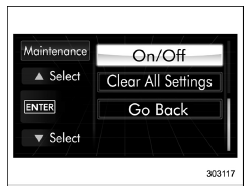
2. Operate the "  " or "
" or "
 " switch to
select the "On/Off" item. Then push the
" switch to
select the "On/Off" item. Then push the
 button.
button.
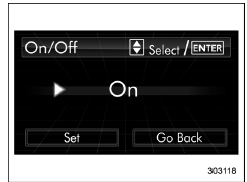
3. The current setting will be displayed.
Push the  button to enter the
selection
mode.
button to enter the
selection
mode.
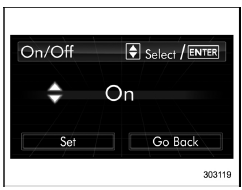
4. Select "On" or "Off" by operating the
"  " or "
" or "
 " switch. Then push the
" switch. Then push the
 button.
button.
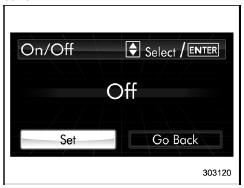
5. Select "Set" by operating the "
 "
switch, and confirm the setting by pushing
the
"
switch, and confirm the setting by pushing
the button.
button.
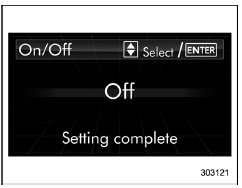
6. The system will notify you that the setting is complete.
 Preparation for maintenance settings
Preparation for maintenance settings
1. Turn the ignition switch to the "ON"
position.
2. Push and hold the
button to show
the selection screen.
3. After the selection screen is displayed,
operate the "
" or "
...
 Clear setting
Clear setting
1. Perform the preparation steps according
to "Preparation for maintenance settings"
2. Operate the " " or "
" switch to
select the "Clear All Settings" item. Then
push the button.
3. ...
Other materials:
Connecting a Bluetooth device
To use the Bluetooth audio system, it is
necessary to register a Bluetooth device
with the system.
Registering an additional device
1. Select the "Add" key on the Bluetooth
devices connection screen.
2. For more information: Refer to "Registering/
connecting Bluetoothdevice" F5-
65.
Se ...
Removal
ENTERTAINMENT > Front Accessory Power Supply SocketREMOVALCAUTION:Before handling the airbag system components, always refer to “CAUTION” of “General Description” in “AIRBAG SYSTEM”.1. Disconnect the ground cable from battery and wait for at least 60 seconds be ...
Tire pressure monitoring system (TPMS) (if equipped)
The tire pressure monitoring system provides
the driver with a warning message
by sending a signal from a sensor that is
installed in each wheel when tire pressure
is severely low. The tire pressure monitoring
system will activate only when the
vehicle is driven. Also, this system may
not rea ...
