Subaru Crosstrek Owners Manual: ECO history screen
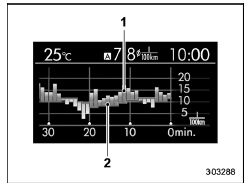
- Average fuel consumption per unit time (bar graph)
- Average fuel consumption corresponding to the driving distance of each trip meter (red line)
This screen displays the fuel economy history for the vehicle using a bar graph.
The horizontal scale represents the past time range and the vertical scale represents the fuel consumption. The green bars show driving with good fuel economy and the yellow bars show driving with poor fuel economy.
The time range of the history can be set.
The width of the bar graph is adjusted as follows depending on the set time range.
| Time range | Width of bar graph |
| 30 minutes | 1 minute |
| 60 minutes | 2 minutes |
| 120 minutes | 4 minutes |
For details about the setting, refer to "Economy history setting"
 ECO gauge screen (if equipped)
ECO gauge screen (if equipped)
Average fuel consumption corresponding
to the driving distance of each trip meter
ECO gauge
The gauge pointer shows the difference
between the current fuel consumption and
the average ...
 Vehicle activation status screen
Vehicle activation status screen
When the vehicle stops
1) Steering axle
When the vehicle is being driven regularly
1) Power train (illuminated in blue)
When the Vehicle Dynamics Control system is being activated: the ...
Other materials:
Dtc c0021 front right abs sensor circuit open or short
VEHICLE DYNAMICS CONTROL (VDC) (DIAGNOSTICS) > Diagnostic Procedure with Diagnostic Trouble Code (DTC)DTC C0021 FRONT RIGHT ABS SENSOR CIRCUIT OPEN OR SHORTNOTE:For the diagnostic procedure, refer to “DTC C0027 REAR LEFT ABS SENSOR CIRCUIT OPEN OR SHORT”. Diagnostic Procedure with Di ...
Dtc b2a10 battery voltage high
TELEMATICS SYSTEM (DIAGNOSTICS) > Diagnostic Procedure with Diagnostic Trouble Code (DTC)DTC B2A10 BATTERY VOLTAGE HIGHDiagnosis start condition:When ignition switch is ON.DTC detecting condition:DCM battery power supply input of 16 V or more continues for 5 seconds.Trouble symptom:RED LED illumi ...
Touch screen gestures
Operations are performed by touching the touch screen directly with your
finger.
Operation method
Outline
Main use
TouchQuickly touch and release
once.
Changing and selecting various
settings
Drag*Touch the screen with your
finger, and mo ...
