Subaru Crosstrek Service Manual: Disassembly
CONTINUOUSLY VARIABLE TRANSMISSION(TR580) > Transmission Case
DISASSEMBLY
1. Remove the oil stopper plate.
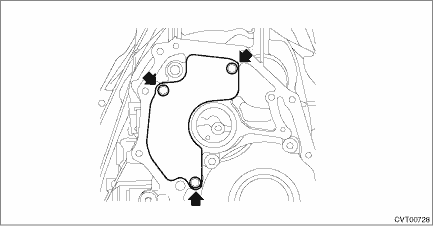
2. Remove all plugs from the transmission case.
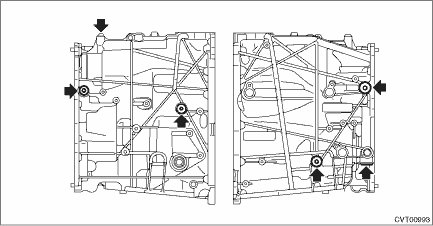
3. Remove the oil seal using a screwdriver wrapped with cloth etc.
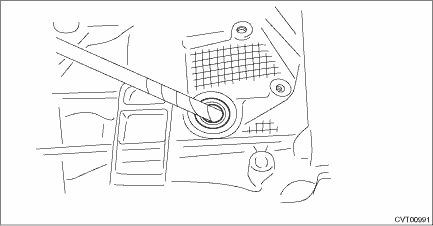
4. Using the ST, remove the ball bearing of the secondary pulley.
(1) Remove the claw of ST1, and attach the claw of ST2.
| ST1 398527700 | PULLER ASSY |
| ST2 18760AA000 | CLAW |
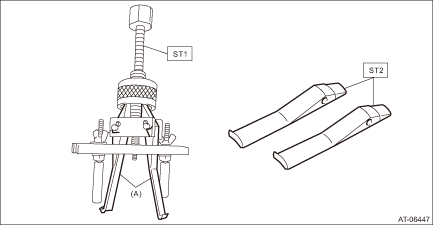
(A) | Claw |
(2) Using the ST, remove the ball bearing of the secondary pulley.
| ST1 398527700 | PULLER ASSY |
| ST2 18760AA000 | CLAW |
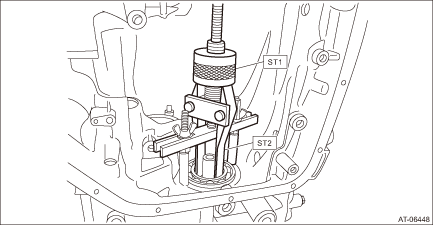
5. Remove the oil guide.
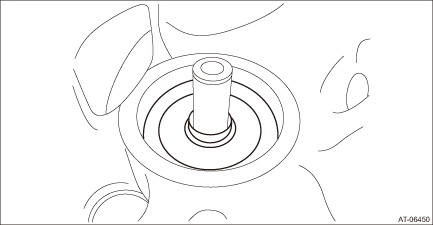
6. Remove the ball bearing from reduction driven gear using ST.
| ST 398527700 | PULLER ASSY |
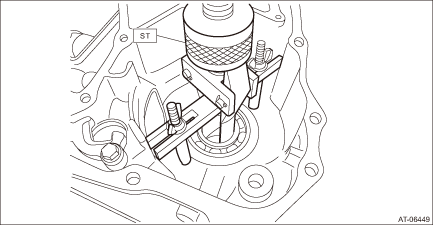
7. Remove the CVTF filter cover and gasket.
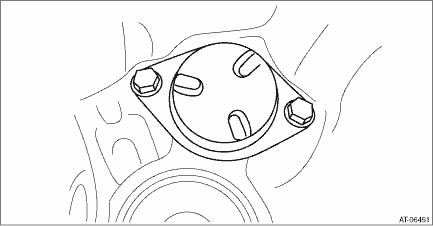
8. Remove the CVTF filter.
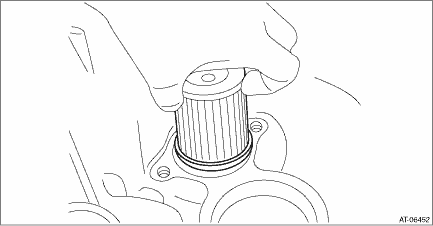
 Assembly
Assembly
CONTINUOUSLY VARIABLE TRANSMISSION(TR580) > Transmission CaseASSEMBLY1. Face the O-ring side of the CVTF filter to the transmission case side, and install the CVTF filter.NOTE:Apply CVTF to the O-r ...
 Inspection
Inspection
CONTINUOUSLY VARIABLE TRANSMISSION(TR580) > Transmission CaseINSPECTION• Check the transmission case for damage.• Check for leakage of CVTF from the connection between converter case an ...
Other materials:
Airbag connector Procedure
OCCUPANT DETECTION SYSTEM (DIAGNOSTICS) > Airbag ConnectorPROCEDURE1. OCCUPANT DETECTION SYSTEM (BETWEEN AIRBAG REAR HARNESS AND SEAT HARNESS)1. How to disconnect:Press the lock arm (A) and disconnect the connector.CAUTION:When pulling the slide lock or disconnecting connector, be sure to hold th ...
Assembly
SEATS > Rear SeatASSEMBLYCAUTION:• Do not reuse hog rings.• Secure the hog ring using hog ring pliers.• Install the hog rings to the specified points securely and make sure that there is no wrinkle or twisting on the cover COMPL - rear backrest.1. Assemble the cover COMPL - rear ...
Clear memory mode Operation
EyeSight (DIAGNOSTICS) > Clear Memory ModeOPERATION1. On «Start» display, select «Diagnosis».2. On «Vehicle selection» display, input the target vehicle information and select «Confirmed».3. On «Main Menu» display, select «Each System».4. On «Select System» display, select «EyeSigh ...
