Subaru Crosstrek Owners Manual: Control screen and audio panel
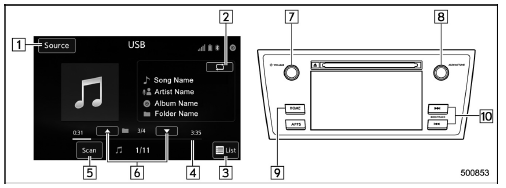
- Select to display the audio source selection screen.
- Select to display the play mode currently selected. Refer to "Select play mode"
- Select to display folder list.
- Shows progress.
- The tracks in the folder are played back 10 seconds each from the beginning of the track.
- Select to choose a folder.
- Turn to adjust volume.
Press to turn the audio system on/off.
- Turn to select a file/track.
Press to select an audio source.
Refer to "Selecting an audio source"
- Press to display the sound setting screen. Refer to "Unit settings
- Press to select a file/track.
Press and hold to fast forward/rewind.
Connecting a USB device
You can connect a USB device to the vehicle USB port. Refer to "Connecting and disconnecting a USB memory/portable device"
 USB memory
USB memory
Audio files on the USB memory can be
played.
WARNING
Do not operate the player's controls
or connect the USB memory while
driving. Doing so may result in
losing control of your vehicle and
caus ...
 How to change the source
How to change the source
The USB Audio playback screen can be
reached by the following methods:
Connect a USB memory. Refer to
"Connecting and disconnecting a USB
memory/portable device"
Select the "USB/iPod" key o ...
Other materials:
Read diagnostic trouble code (dtc) Operation
ENGINE (DIAGNOSTICS)(H4DO) > Read Diagnostic Trouble Code (DTC)OPERATION1. SUBARU SELECT MONITORNOTE:• For detailed operation procedures, refer to “Application help”.• For details concerning DTC, refer to “List of Diagnostic Trouble Code (DTC)”. List of Diagno ...
SRS airbag system warning light
WARNING
If the warning light exhibits any of
the following conditions, there may
be a malfunction in the seatbelt
pretensioners and/or SRS airbag
system. Immediately take your vehicle
to your nearest SUBARU dealer
to have the system checked. Unless
checked and properly repaired, the
seatb ...
Removal
COOLING(H4DO) > Water Pipe AssemblyREMOVAL1. WATER PIPE ASSEMBLY RH1. Disconnect the ground cable from battery. NOTE">2. Drain engine coolant. Engine Coolant > REPLACEMENT">3. Remove the front exhaust pipe. Front Exhaust Pipe > REMOVAL">4. Disconnect the water hos ...
