Subaru Crosstrek Owners Manual: Basic screens
By operating the " " or "
" or " " switch on the
steering wheel, you can change the
screen that is always displayed.
" switch on the
steering wheel, you can change the
screen that is always displayed.
Default screen
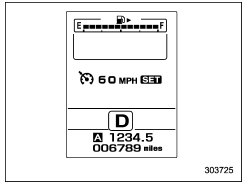
Digital speedometer
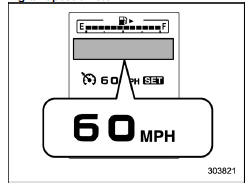
Menu screen entering screen
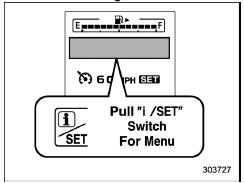
While this screen is selected, pull the " /
SET" switch to enter the menu screen.
/
SET" switch to enter the menu screen.
 Warning screen
Warning screen
Example of warning
If there is a warning message or a
maintenance notification, it will appear for
approximately 3 seconds. Take the appropriate
actions based on the messages
indicated. ...
 Menu screens
Menu screens
Pull the "
/SET" switch to enter the menu
screens when all of the following conditions
are satisfied.
The vehicle has been completely
stopped.
The select lever is in the "P" position.
...
Other materials:
Removal
GLASS/WINDOWS/MIRRORS > Remote Control Mirror SwitchREMOVAL1. Disconnect the ground cable from battery and wait for at least 60 seconds before starting work. NOTE">2. Remove the trim panel - front door. Door Trim > REMOVAL">3. Remove the panel - power window main switch. Pow ...
Active test Operation
ENGINE (DIAGNOSTICS)(H4DO) > Active TestOPERATIONCAUTION:After executing the system operation check mode, execute the Clear Memory Mode. Clear Memory Mode > OPERATION">NOTE:• *: After replacing ECM, be sure to perform this procedure.• For detailed operation procedures, ref ...
Inspection
HVAC SYSTEM (HEATER, VENTILATOR AND A/C) > Control PanelINSPECTION1. CHECK ILLUMINATION1. Check the illumination operation when battery voltage is applied between the terminals of control panel.• Manual A/C modelTerminal No.Inspection conditionsSpecificationConnection diagram14 (+) — 12 ( ...
