Subaru Crosstrek Owners Manual: APPS main screen
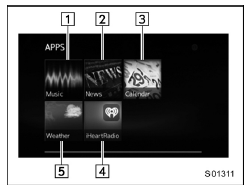
- Select to go to the Music APPS screen.
- Select to go to the News APPS screen.
- Select to go to the Calender APPS screen.
- Select to go to the iHeartRadio APPS screen.
- Select to go to the Weather APPS screen.
NOTE
The error screen will be displayed while using SUBARU STARLINK due to one of the following possible reasons.
- When your smartphone has no service or the Bluetooth communication is not possible.
- When your smartphone is turned off.
- When the SUBARU STARLINK APPS is quit.
- When connection to the SUBARU STARLINK server is not possible.
- When a problem occurs other than a server error.
When using the SUBARU STARLINK function, a disclaimer screen will be displayed. Be sure to fully read the contents before using the function.
Supported devices
- iPhone: iPhone 4/iPhone 4s/ iPhone 5 (iOS Ver. 5.1 or later)/ iPhone 5c/iPhone 5s
- Android: (OS Ver. 4.0 or later)
 How to use SUBARU STARLINK
How to use SUBARU STARLINK
1. Connect to the audio system. Use a
USB port for an iPhone or iPod touch and
Bluetooth for Android devices.
For details about connecting an
iPhone/iPod touch: Refer to "Connecting
and disc ...
 AM/FM radio
AM/FM radio
...
Other materials:
Steering switches for audio
Some parts of the audio/visual system can
be adjusted using the switches on the
steering wheel.
+ − switch
switch
Mute/Enter switch
List switch
Back switch
Source switch
+/− switch
Mode
Operation
Function
Except list screen
Press
V ...
Dtc b28a1 eyesight communication(ecm)
EyeSight (DIAGNOSTICS) > Diagnostic Procedure with Diagnostic Trouble Code (DTC)DTC B28A1 EyeSight COMMUNICATION(ECM)Detected when the engine control module (ECM) detects the malfunction of stereo camera, or when the stereo camera or ECM is assembled incorrectly.DTC DETECTING CONDITION:• De ...
Removal
SECURITY AND LOCKS > Security Control ModuleREMOVALCAUTION:• Before handling the airbag system components, refer to “CAUTION” of “General Description” in “AIRBAG SYSTEM”. General Description > CAUTION">• Do not allow harness and connecto ...
