Subaru Crosstrek Owners Manual: In-Car-Device setting screen
The Bluetooth settings can be confirmed and changed.
1. Display the "SETTINGS" screen. Refer to "Registering a Bluetooth phone for the first time" F5-65.
2. On the "SETTINGS" screen for "In- Car-Device setting", select the "Set" key.
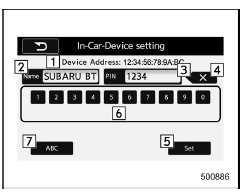
- Display the Bluetooth device address of the in-vehicle equipment.
- Display the Bluetooth device name of the in-vehicle equipment. The default name is "SUBARU BT", which can be changed by selecting it and entering alphanumeric characters.
- Display the PIN code of the in-vehicle equipment. The default code is "1234", which can be changed by selecting it and entering numbers.
- Delete one character from the currently selected item (BT device name or the PIN code).
- Save the current BT device name and PIN code.
- Numeric input keys.
- Switch the screen to input characters.
Editing the Bluetooth device name
The device name can be set or changed.
1. Touch the "Name" key.
2. Enter a name and then select the "Set" key.
Editing the PIN-Code
The PIN-code can be set or changed.
1. Select the "PIN" Key.
2. Enter a PIN-code and then select the "Set" key.
NOTE
If the "PIN" key is already selected, the "ABC" key is cross-hatched and disabled.
 BT Devices Connection screen
BT Devices Connection screen
1. Press the HOME button.
2. Touch the "SETTINGS" key and then
touch the tab.
3. Touch the "BT Devices Connection"
key and then select the desired device to
register.
"BT Devices Connect ...
 Hands-free phone system
Hands-free phone system
The hands-free system enables calls to be
made and received without having to take
your hands off the steering wheel.
This system supports Bluetooth. Bluetooth
is a wireless data system that ena ...
Other materials:
Operation
ENTERTAINMENT > Telematics SystemOPERATION1. REGISTRATION (COMM CHECK)CAUTION:Because it will go back to Factory mode when the signal is weak, that you do not press the i button more than 2 seconds during a communication check. If it had returned to Factory mode, carrying out the CommCheck again. ...
System block diagram
Blind Spot Detection/Rear Cross Traffic Alert (DIAGNOSTICS) > Control Module I/O SignalSYSTEM BLOCK DIAGRAM• Blind Spot Detection/Rear Cross Traffic Alert system consists of the following.• There is a control ECM in the radar sensor main body, which performs the vehicle identification ...
Keyless access system check Operation
KEYLESS ACCESS WITH PUSH BUTTON START SYSTEM (DIAGNOSTICS) > Keyless Access System CheckOPERATION1. On «Start» display, select «Diagnosis».2. On «Vehicle selection» display, input the target vehicle information and select «Confirmed».3. On «Main Menu» display, select «Each System».4. ...
